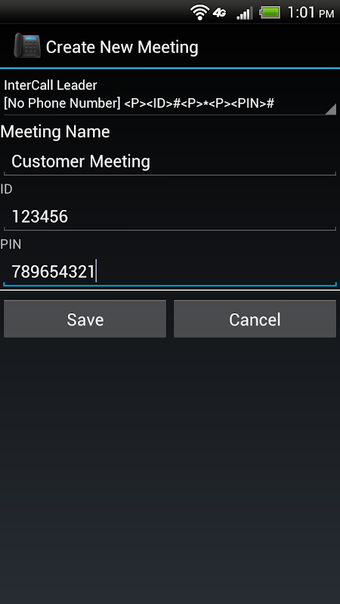A free program for Android, by Mohit Kalra.
Meeting Auto Dialer automatically dials into any interactive voice response systems. It works for both meetings and telephone banking. You can use it to make meetings, calls, and other audio calls with your friends, family, colleagues, and even the people you don't know.
How to use it?
To start using it, you need to install it on your Android device. To do that, open the app, click on the first button, and install it on your device.
After that, you need to open the app and click on the second button.
You will be asked to enter a template.
You can create your own templates or use the built-in ones.
When you are done entering the template, you will be asked to enter the meeting ID and password.
After that, you will be asked to enter the phone number.
You will be asked to make the call.